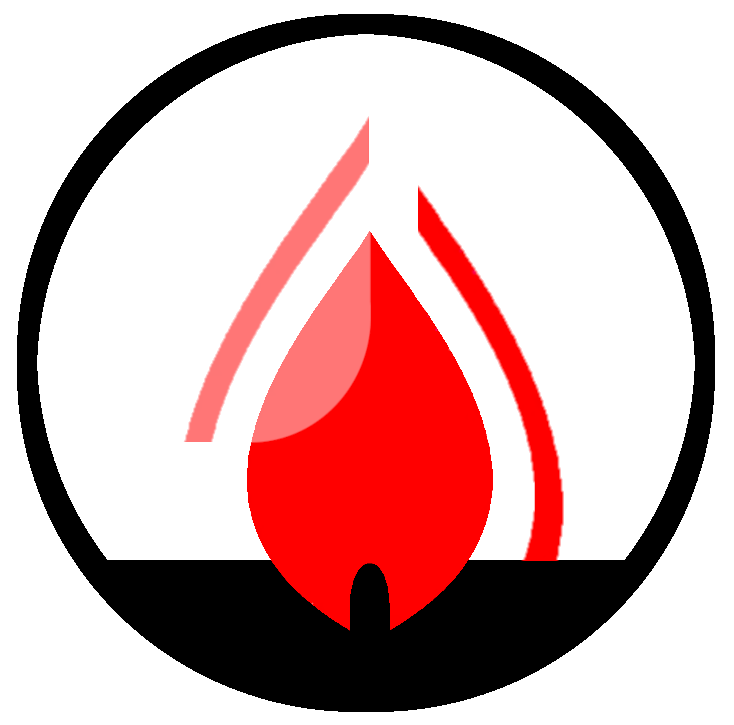This Mesh size calculator for FDS was originally developed by Kris Overholt (website).
The script finds the optimal (Poisson-friendly) MESH division numbers and generate the MESH lines ready to be placed in the FDS input file.
The FDS tool generate 3 different MESH lines corresponding to different resolutions (coarse, medium, fine). It will be up to the end user to understand which is the optimal resolution based on the purposes of the simulation.
The resolutions proposed by the script are calculated based on the characteristic fire diameter (D*), which is calculated with this formula (see chapter “Mesh Resolution” of the FDS user guide) :
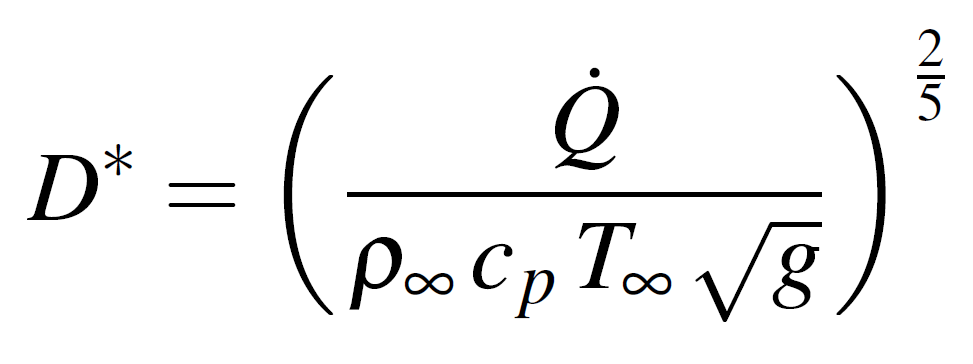
- ˙Q is the total heat release rate of the fire
- p∞ is the air density (kg/m3)
- cp is the air specific heat (kJ/kg K)
- g is the gravitational constant (m/s2)
- T∞ is the ambient temperature (K)
The scripts maintains a D*/dx ratio of 4 for the coarse mesh, 10 for the medium one and 16 for the fine (dx is the cell size).
1. Using the Mesh size calculator
Using the FDS Mesh size calculator is very simple:
STEP 1 Enter the variables related to the fire (the ones discussed before – default values are provided by the script):
STEP 2: Enter the dimension of your desired computational domain:
STEP 3: Click on the “Calculate mesh sizes” button.
2. Analyzing the Calculator
Here is an example of the calculation:
2.1. Input

2.2. Output
The characteristic fire diameter D* is 0.959
When D*/dx = 4: the suggested coarse cell size is 23.97 cm
Your MESH line for FDS is:&MESH IJK=45,90,125, XB=0,10,0,20,0,30 /
dx: 0.24
Your actual dx(es) are 0.222 0.222 0.24 (meters)
Your distances are 10 20 30 (meters)
Your total number of cells is 506,250
When D*/dx = 10: the suggested moderate cell size is 9.59 cm
Your MESH line for FDS is:&MESH IJK=108,216,320, XB=0,10,0,20,0,30 /
dx: 0.096
Your actual dx(es) are 0.093 0.093 0.094 (meters)
Your distances are 10 20 30 (meters)
Your total number of cells is 7,464,960
When D*/dx = 16, the suggested fine cell size is 5.99 cm
Your MESH line for FDS is:&MESH IJK=180,360,500, XB=0,10,0,20,0,30 /
dx: 0.06
Your actual dx(es) are 0.056 0.056 0.06 (meters)
Your distances are 10 20 30 (meters)
Your total number of cells is 32,400,000
3. Where to run complex simulations
Making simulations with very dense meshes involves long computation times. Using the simple home / office PC, simulations can easily take days.
For this reason, many people rely on Cloud Computing services. Thanks to these services, simulations are processed on powerful servers tha can quickly compute even large FDS simulations.
If you are interested in this type of service, you can read my short guide that allows you to take advantage of 300 hours of free FDS simulation.