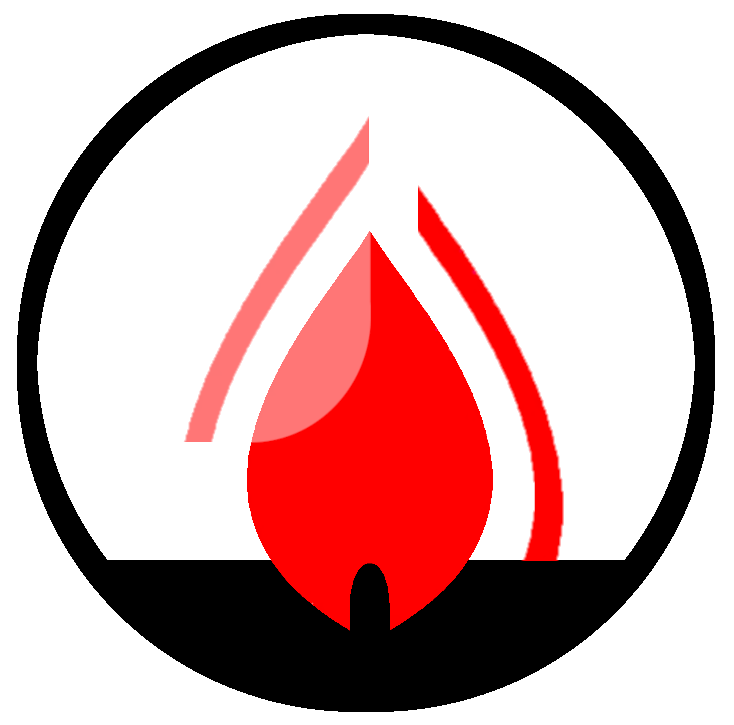Step-by-step learning material and advanced insights for Fire Dynamics Simulator (FDS)
FDS Tutorial provides step-by-step learning material for Fire Dynamics Simulator (FDS), ranging from foundational concepts to practice-oriented discussions based on real fire engineering workflows.
The website is primarily designed for beginners and intermediate users, but also includes advanced material reflecting how FDS is used in performance-based fire engineering projects.
Start here
1. FDS Guided Course
A structured, beginner-level course designed to guide you through FDS fundamentals and core concepts, following a single coherent workflow instead of separate tutorials.
2. Explore FDS for free
Learn the basics with individual tutorials and examples.
Perfect to get started, but you’ll need to piece things together on your own.
3. Advanced Fire Engineering
Topics based on real engineering workflows, model validation, and performance-based design considerations. Perfect for professionals and FSE engineers.
About this website
FDS Tutorial is maintained by a fire safety engineer working with fire modeling and performance-based design in professional contexts.
The material published on this website is based on real use cases, common modeling issues, and practical decisions encountered when applying FDS in engineering projects.
Learn more about FDS Tutorial →
FDS Fundamentals Course
FDS Fundamentals is a base-level course designed for those who are starting with Fire Dynamics Simulator and want a guided, structured path to their first simulations.
This course is designed to replace fragmented learning with a single, guided path that takes you from zero to your first complete FDS simulation.
Instead of navigating documentation, examples, and tutorials separately, the course follows a single, structured workflow.
After completing the course, you will be able to set up, run, and visualize a complete basic FDS simulation independently.


FDS Tutorials
Basic Guides
These tutorials cover the minimum required steps to run your first FDS simulations.
FDS Tutorials
These tutorials focus on individual topics and features of FDS.
- Simple Supply and Exhaust Vents
- Smokeview Tutorial – Basic functions
- Radially spreading fire
- Remove obstructions during a simulation in FDS
- Multiple Meshes
FDS Examples
These examples assume basic familiarity with FDS and focus on specific scenarios rather than full explanations.
Generic

What is FDS?
Fire Dynamics Simulator (FDS) is a computational fluid dynamics (CFD) model of fire-driven fluid flow. The software solves numerically a form of the Navier-Stokes nist-equations appropriate for low-speed, thermally-driven flow, with an emphasis on smoke and heat transport from fires.
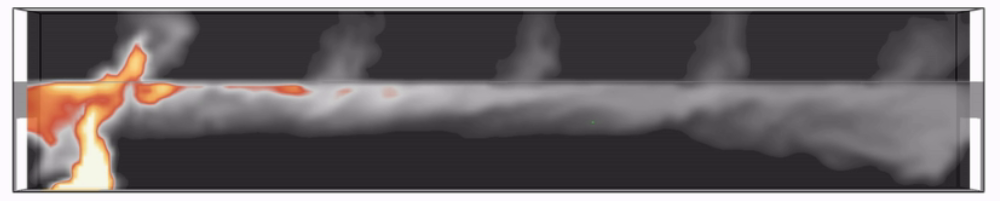
Throughout its development, FDS has been aimed at solving practical fire problems in fire protection engineering, while at the same time providing a tool to study fundamental fire dynamics and combustion.
FDS is a program that reads input parameters from a text file, computes a numerical solution to the governing equations, and writes user-specified output data to files.
Smokeview is a companion program that reads FDS output files and produces animations on the computer screen.
Click here for more information on FDS
How can I get FDS?
FDS is free and you can download it here:
https://pages.nist.gov/fds-smv/downloads.html
Other FDS TOOLS.
FDS Cloud Computing
An FDS simulation requires a lot of computing power, and in the case of very large geometries or very long simulations, using your PC can be very limiting and not always the best solution.
A possible solution is to run FDS on a VPS (Virtual Private Server): in other words, you rent a server with a certain computational power and run the FDS simulations on it.
Click here to learn more about FDS cloud computing.
Learning FDS
Learning FDS can be difficult, but is very rewarding.
With the help of the FDS User Guide, our step-by-step tutorials and our FDS Examples you have everything you need to start creating your FDS simulations. Start your Fire Dynamics Simulator training from here!
Need help?
We provide support for Fire Dynamics Simulator (FDS) projects and fire safety engineering. Our goal is to assist professionals in accurately modeling fire scenarios and enhancing fire prevention strategies.