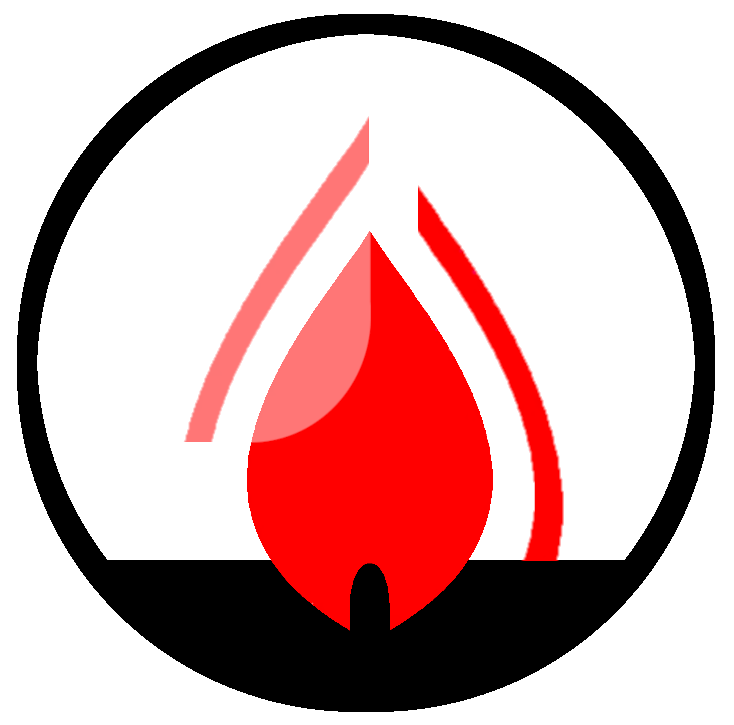In this tutorial you will learn how to model a Radially Spreading Fire, both on a flat plane and among obstructions.
All of this will be accomplished without modeling the pyrolysis of the solid fuels directly.
1. Why model a radially spreading fire?
This function is commonly used to emulate a realistic fire growth/spread.
It allows the user to mimic a t-squared fire growth rate in a more natural way.

2. Radially spreading fire on a flat surface
Let’s first model a normal combustion on a flat plane using the VENT and SURF line:
&VENT XB= 1, 9, 1, 9, 0, 0, SURF_ID='fire' /
&SURF ID='fire', HRRPUA=500 /
These lines tell FDS to model a fire on the ground (z, z’ = 0) that burns at 500 kW/m2.
The total heat released during the combustion is equal to the area of the vent times the HRRPUA value:
(8 m * 8 m) * 500 kW/m2 = 32000 kW
To change this phenomenon into a radially spreading fire we need to add 2 parameters on the VENT line:
- XYZ – which indicates the origin of the spreading fire (if unspecified, default is the center point of the VENT)
- SPREAD_RATE – which indicates the speed of the fire spread in m/s
&VENT XB= 1, 9, 1, 9, 0, 0, SURF_ID='fire', XYZ= 4, 4, 0, SPREAD_RATE=0.1 /
&SURF ID='fire', HRRPUA=500 /
In this example , by setting XYZ= 2, 2, 0, and SPREAD_RATE=0.1, we instructed FDS to ignite in the x=4 and y=4 coordinates of the ground (z=0) and that the speed of the spread should be 0,1 m/s.
In this way we have emulated a t-squared fire growth in a natural and realistic way.
If we want to emulate also the descending part of the curve, we will also need to tell FDS how much time every cell of the vent should burn with the command RAMP_Q.
RAMP_Q parameter recap:
This function enable you to specify for each second of the simulation the multiplying factor “F”, which increases/decreases the HRRPUA value over time. By setting it to 0 and 1 you are able to switch on and off the combustion for each cell involved in the fire model.
Here is how to apply it in a radially spreading fire:
&VENT XB= 1, 9, 1, 9, 0, 0, SURF_ID='fire', XYZ= 4, 4, 0, SPREAD_RATE=0.1 /
&SURF ID='fire', HRRPUA=500, RAMP_Q='fireramp' /
&RAMP ID='fireramp', T= 0, F=0 /
&RAMP ID='fireramp', T= 1, F=1 /
&RAMP ID='fireramp', T=200, F=1 /
&RAMP ID='fireramp', T=201, F=0 /
In this example the descending part of the HRR curve will start at 200 s because the first cell lightened by the radially spreading fire will stop burning at 200 s.
Every cell of the vent will stop burning after 200 second from its first ignition.

This picture shows the Heat Release Rate over time measured by the “_hrr.csv” file generated by FDS:
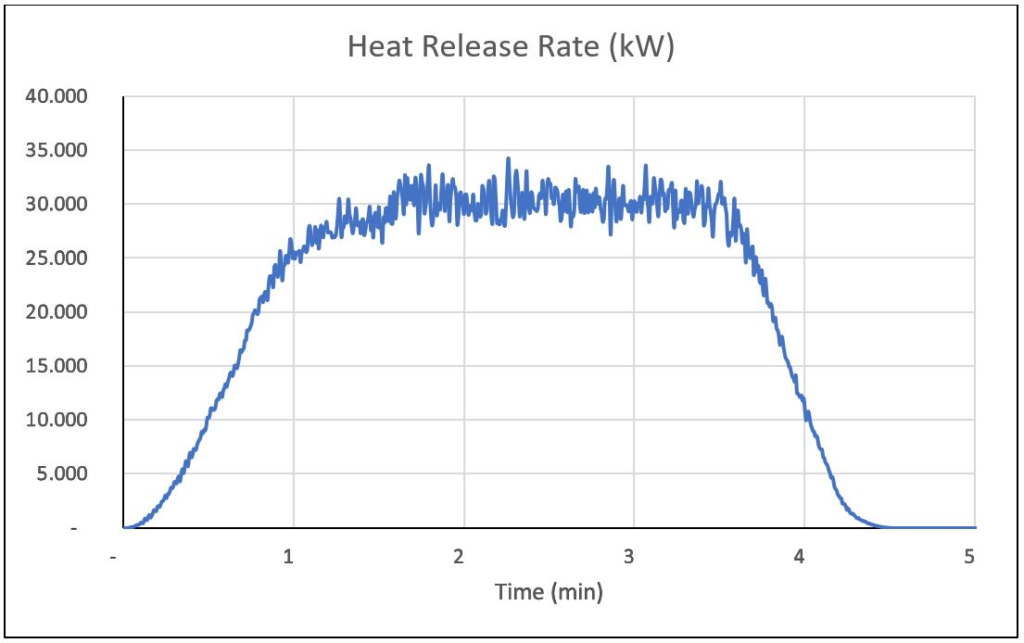
3. Radially spreading fire among obstructions
If you want the fire to spread over an area that is not confined to a flat plane, you need to specify XYZ and SPREAD_RATE on the SURF line directly and then apply that SURF line to the obstructions or particles over which you want the fire to spread.
&OBST XB=0.8,2,0.8,2,0.4,0, SURF_ID='fire1' //
&OBST XB=2.6,3.8,0.8,2,0.8,0, SURF_ID='fire1' /
&OBST XB=4.4,5.6,0.8,2,1,0, SURF_ID='fire1' /
&OBST XB=6.2,7.4,0.8,2,0.2,0, SURF_ID='fire1' /
&OBST XB=8,9.2,0.8,2,0.6,0, SURF_ID='fire1' /
&SURF ID='fire1', HRRPUA=250, SPREAD_RATE=0.1, XYZ=5,5,0
This technique is useful for simulating the spread of fire through a cluttered space when the detailed properties of the materials are unknown, or when the uncertainties associated with modeling the pyrolysis of the solid fuels directly are too great.
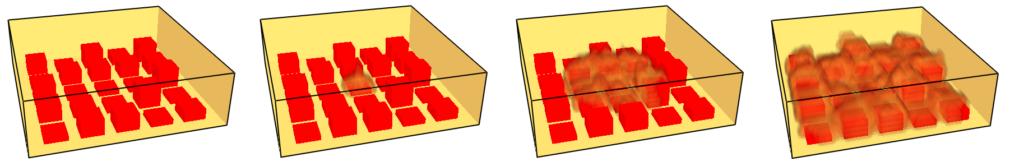
FDS guides and examples list
Check out the complete FDS guides and examples list
FDS-SMV download:
https://pages.nist.gov/fds-smv/downloads.html